ILLUSTRATIONS

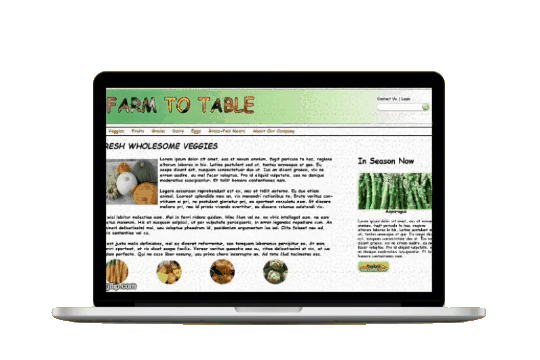
PROJECT DETAILS
Adobe Illustrator Class | 4 Weeks | Individual Project
SUMMARY
Adobe Illustrator is widely used by graphic designers, web designers, visual artists, and professional illustrators throughout the world to create high-quality artwork. In this project I attempted to unleash my creativity and produce professional-quality illustrations suitable for branding, advertising, editorial, and artistic projects.
Deliverables
-
Aquarium Postcard
-
Website Mockup
-
Billboard
Software
-
Adobe Illustrator
DESIGNS
AQUARIUM POSTCARD
The aquarium postcard is created by first drawing a fish with the pen tool. After drawing the fish, I used effect tool, scale tool, and rotate tool to create multiple numbers of fishes. The gradient tool and color palette were used for the colors and background. The sand and small plants were created using Warp, Twirl, Scallop, Crystallize, and Wrinkle tool.

WEBSITE MOCKUP
The mock-up is a one-page illustration of a website related to the purchase of vegetables and fruits online. I used different type tools for the text orientation, rulers for the page orientation, and clipping mask for the images in various shapes and also for the text "Farm to Table". I used swatch libraries for the background and colors.

BILLBOARD
I created a welcome billboard of India for the visitor visiting the country. I have listed down the elements and use of tools in them:
1) Dancing Lady and Elephant - Use of pen tool, clipping mask, scale tool, reflect tool and bloat tool.
2) Music instrument - Use of brush stroke from the swatch libraries and gradient colors from the color pallete.
3) Lotus - Use of pen tool, scale tool, reflect tool and gradient colors.
4) Taj Mahal - Use of different shapes like rectangle, circle, squares and pen tool, using shape builder to combine all elements into one.
5) Bottom Design - Use of pen tool to draw the design and use of brushes from the brush libraries.
6) Peacock feathers in the background - Use of pen tool for one feather, use of scale, rotate, reflect and twirl tool for creating a circular pattern of the feather.
7) Text "INDIA" - Use of type tools, clipping mask and mirror tool


